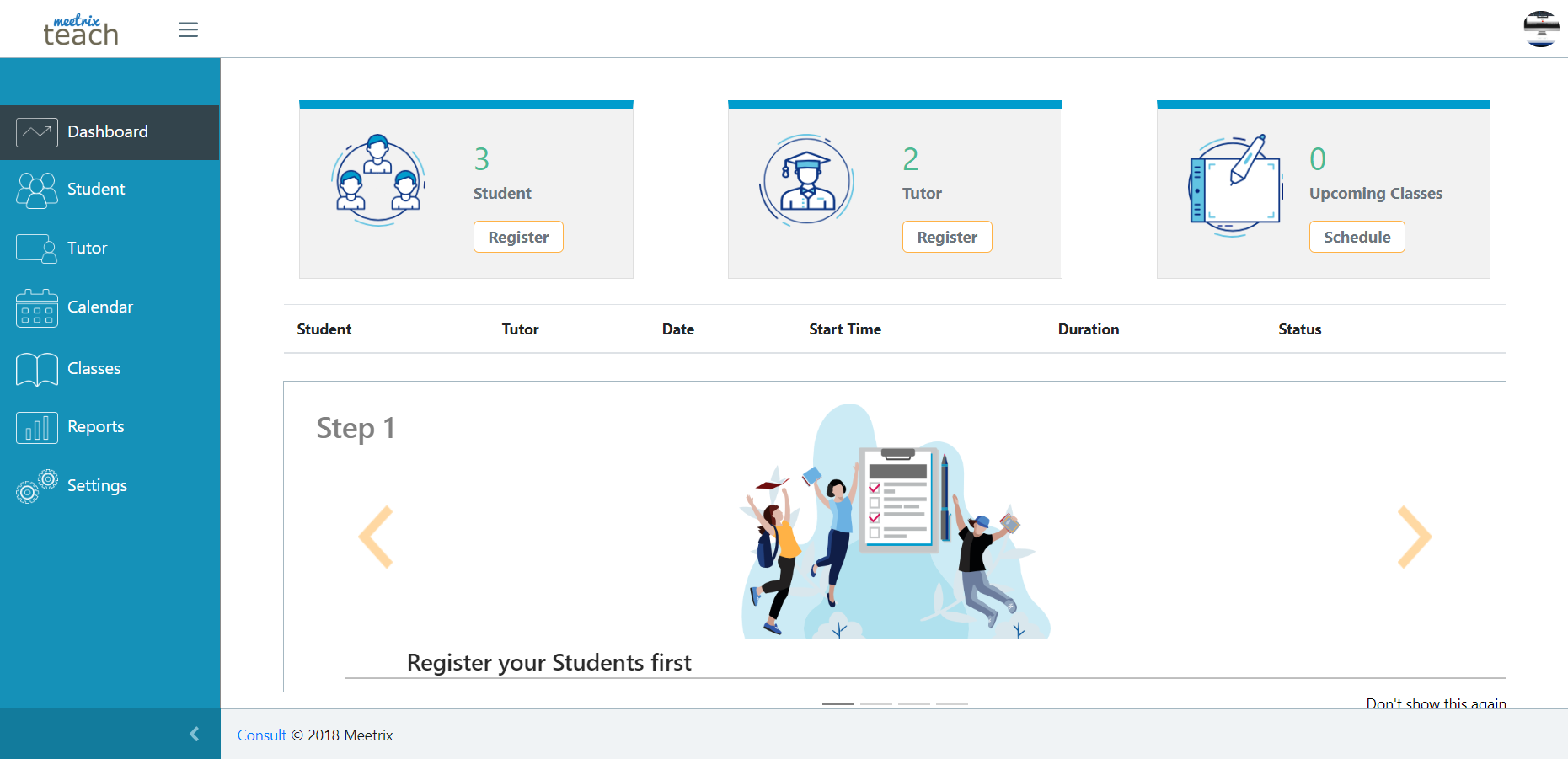If you are a new user, you will need to sign-up to Meetrix Teach.
Step 1 : Visit Meetrix Teach
Visit Meetrix Teach.
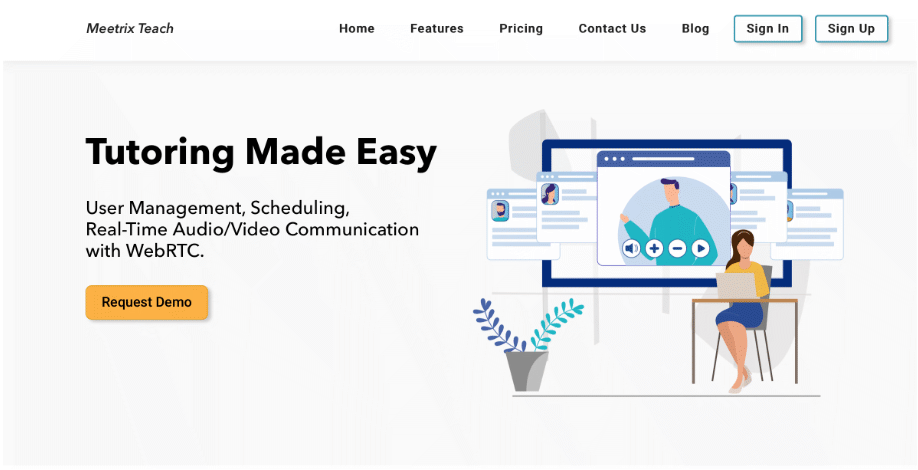
Step 2 : Sign-Up Button
Click the sign up button which is on your top right corner of the screen.
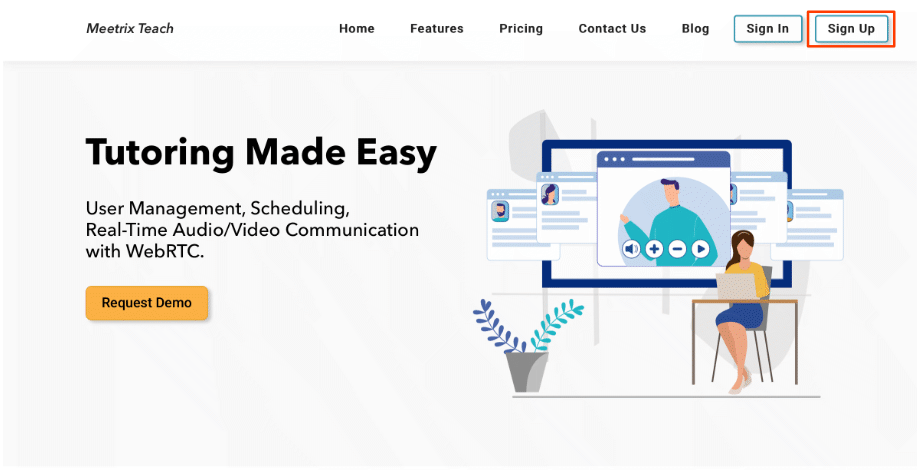
Step 3 : Fill Out Details
Once you have clicked the button, you will be directed to a page to fill out your details.
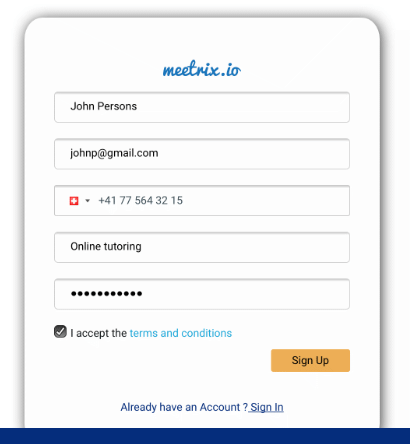
Step 4 : Terms and Conditions
Read our terms and conditions carefully before accepting. Accept only if you agree with them. Once you have read and accepted our terms, tick the check box next to “I accept the terms and conditions” and click “Sign Up”.

step 5 : Verify Email Address
Once the “Sign Up” button is clicked, a verification email will be sent to verify your Email Address. If you have received the email, click the link to verify. If not received, please check the email address that you have provided.
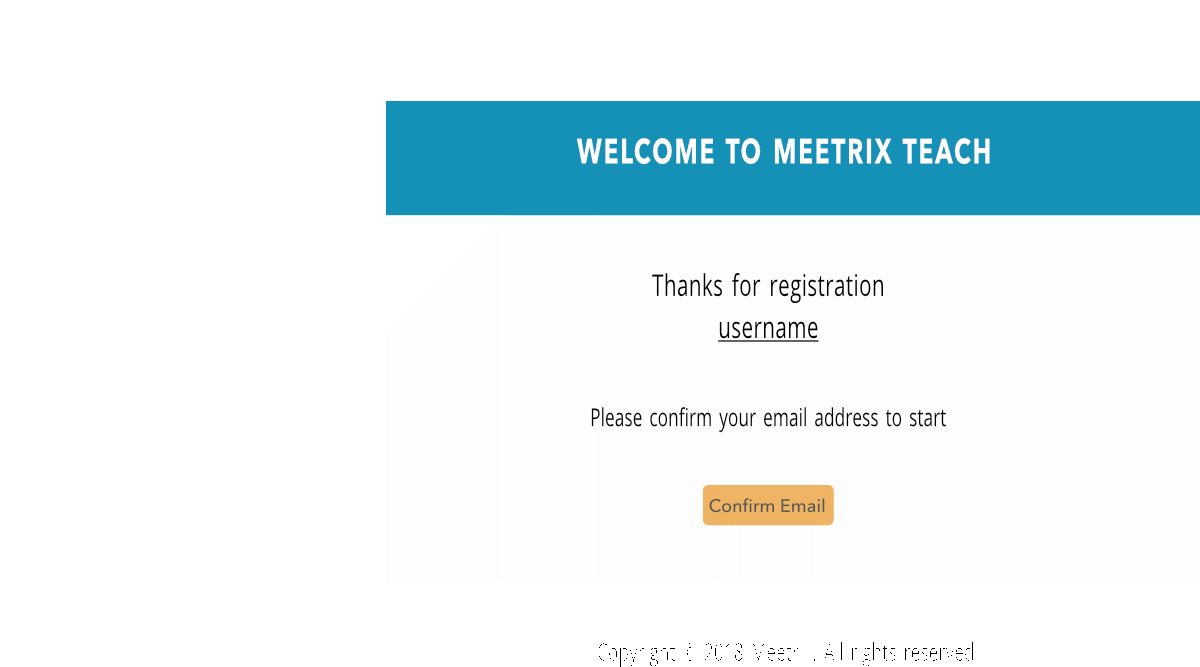
step 6 : Login To Meetrix
Once you have clicked the verification link, you will automatically be directed to the Meetrix Teach Dashboard.