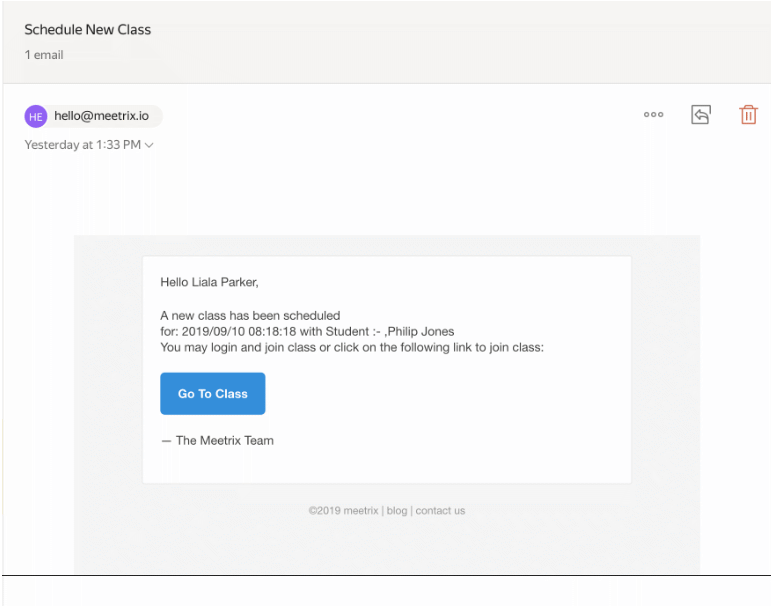Click here to schedule a class.
Step 1 : Enter the Dashboard
In the dashboard, you will find a field named Upcoming Classes which contains a Schedule button.
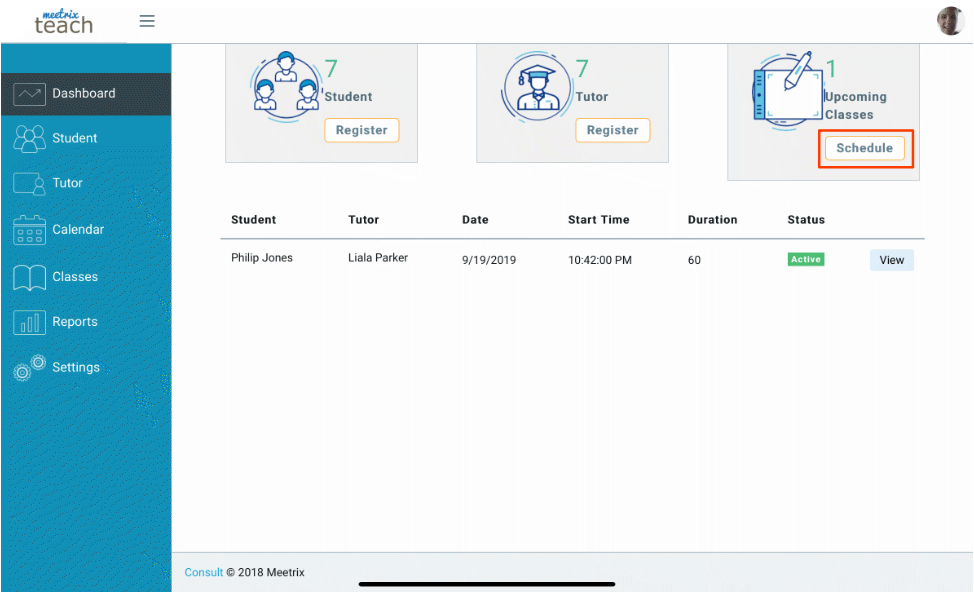
Step 2 : Fill Details
Once you have clicked the schedule button, a pop up screen will appear to fill in details about the class.
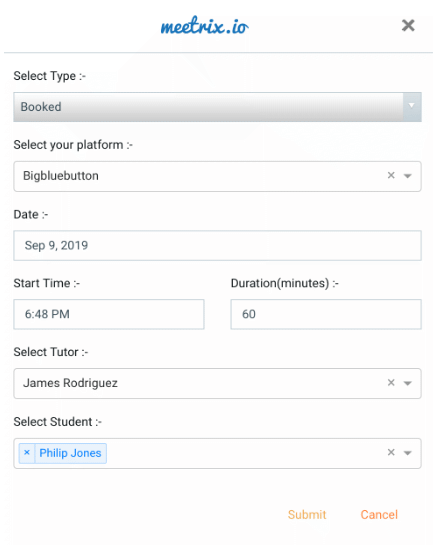
Step 3 : Submit Details
After you have filled out the details, click the submit button.
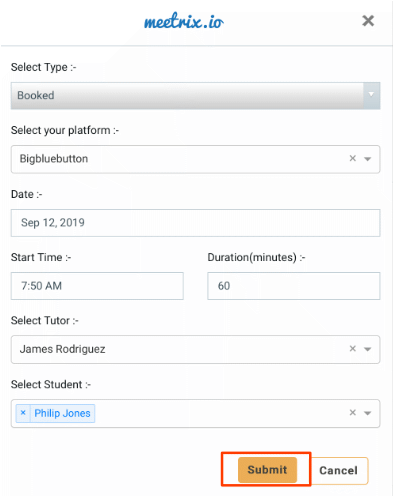
Step 4 : Email Notification
An email will be sent to both the student and the tutor about the date and time of the scheduled class.