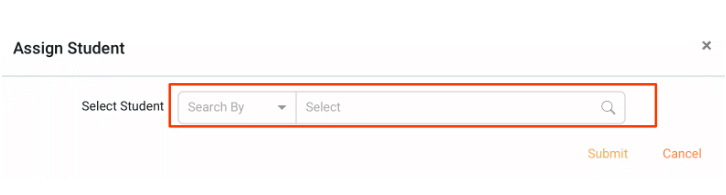To assign a student, follow these steps.
Step 1 : Enter Tutor Section
To assign a student to a tutor, you need to go to the tutor section.
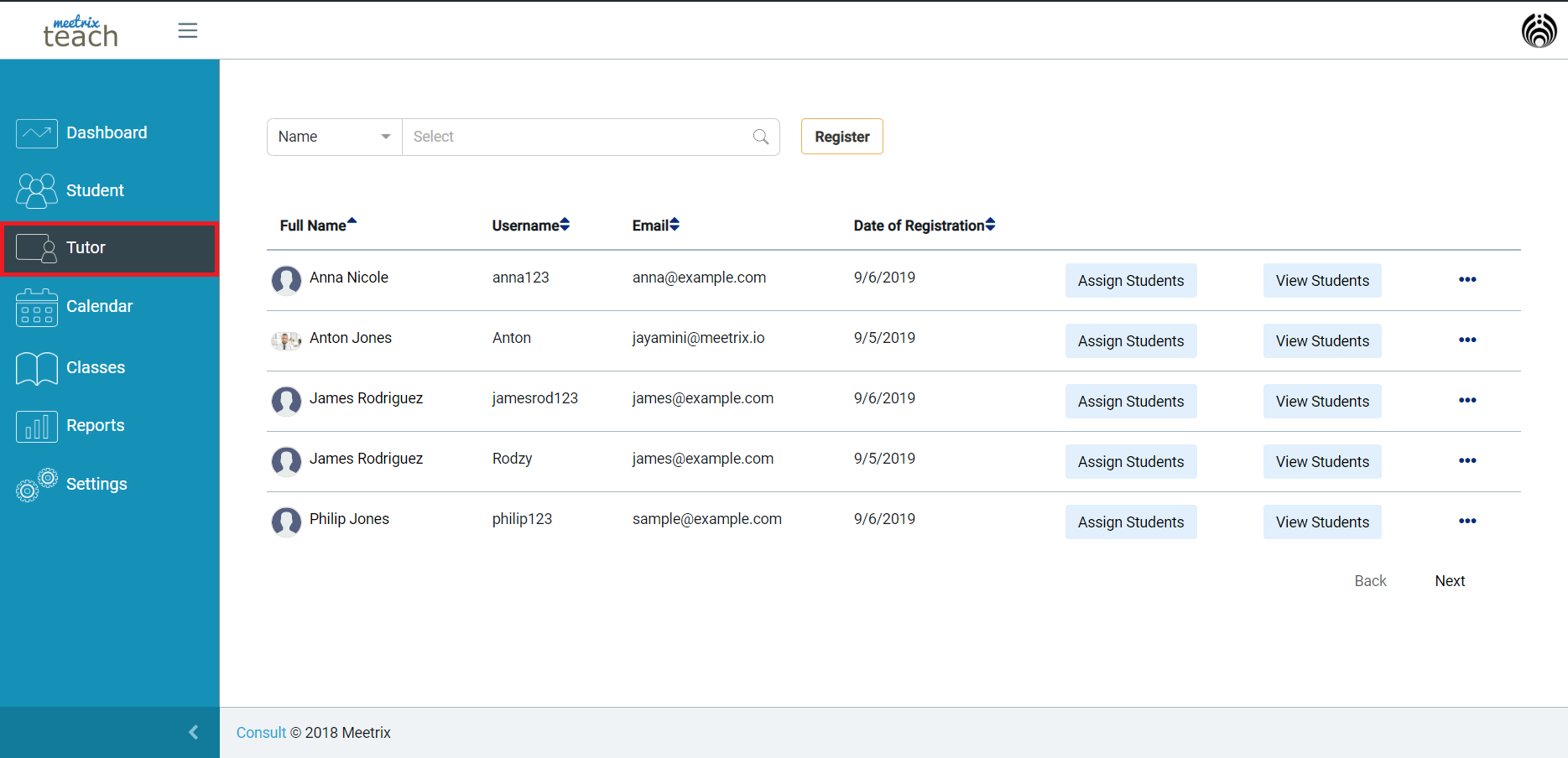
Step 2 : Find Tutor
You will find a list of tutors which are currently registered to the system. Find the tutor you want to assign the student to,(you can search the tutor by Name/ Username/ Email) and click “Assign Student” in the respective tutor row.
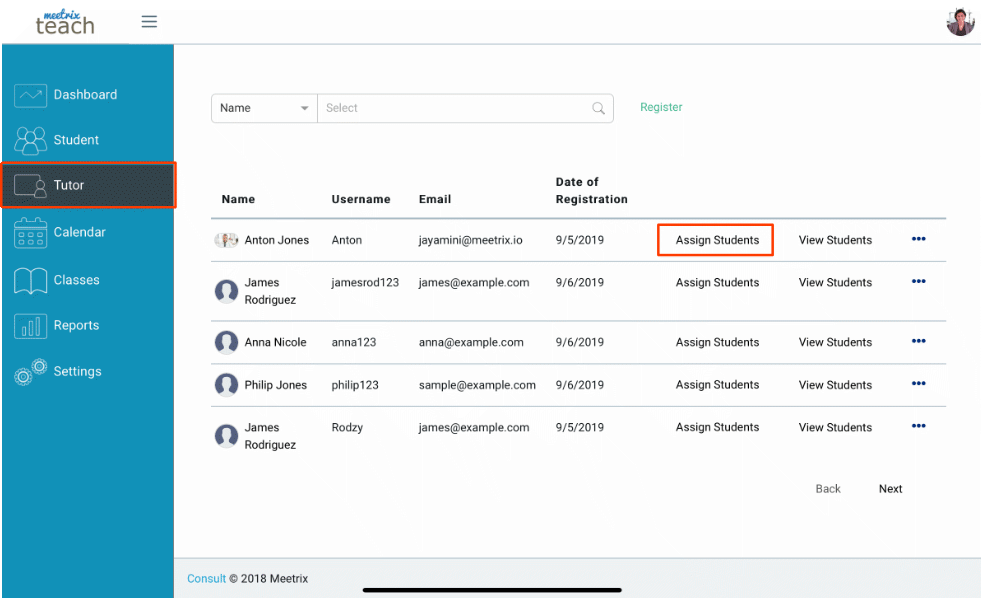
Step 3 : Select Student
Once you have clicked Assign Student, a pop-up window will appear for you to select the student.(you can select the student byName/ UserName/ Email).