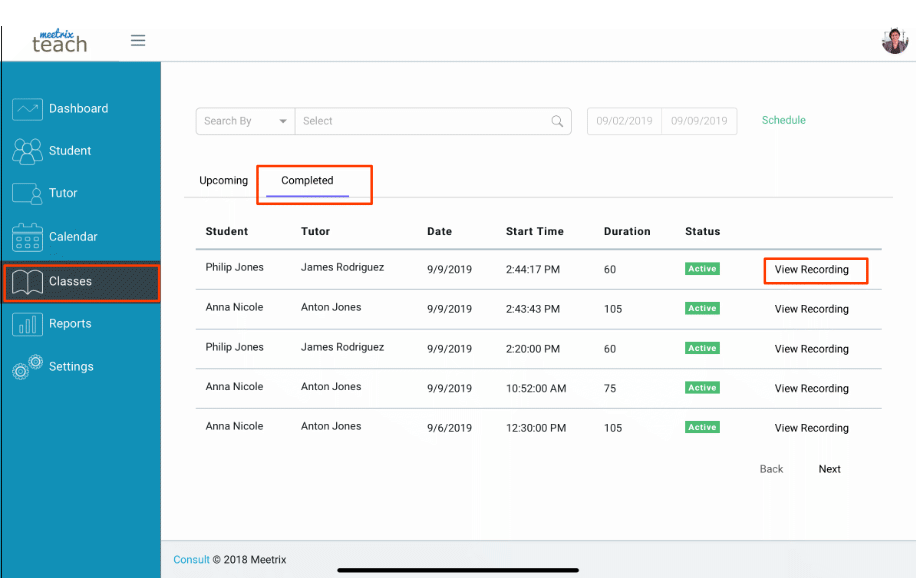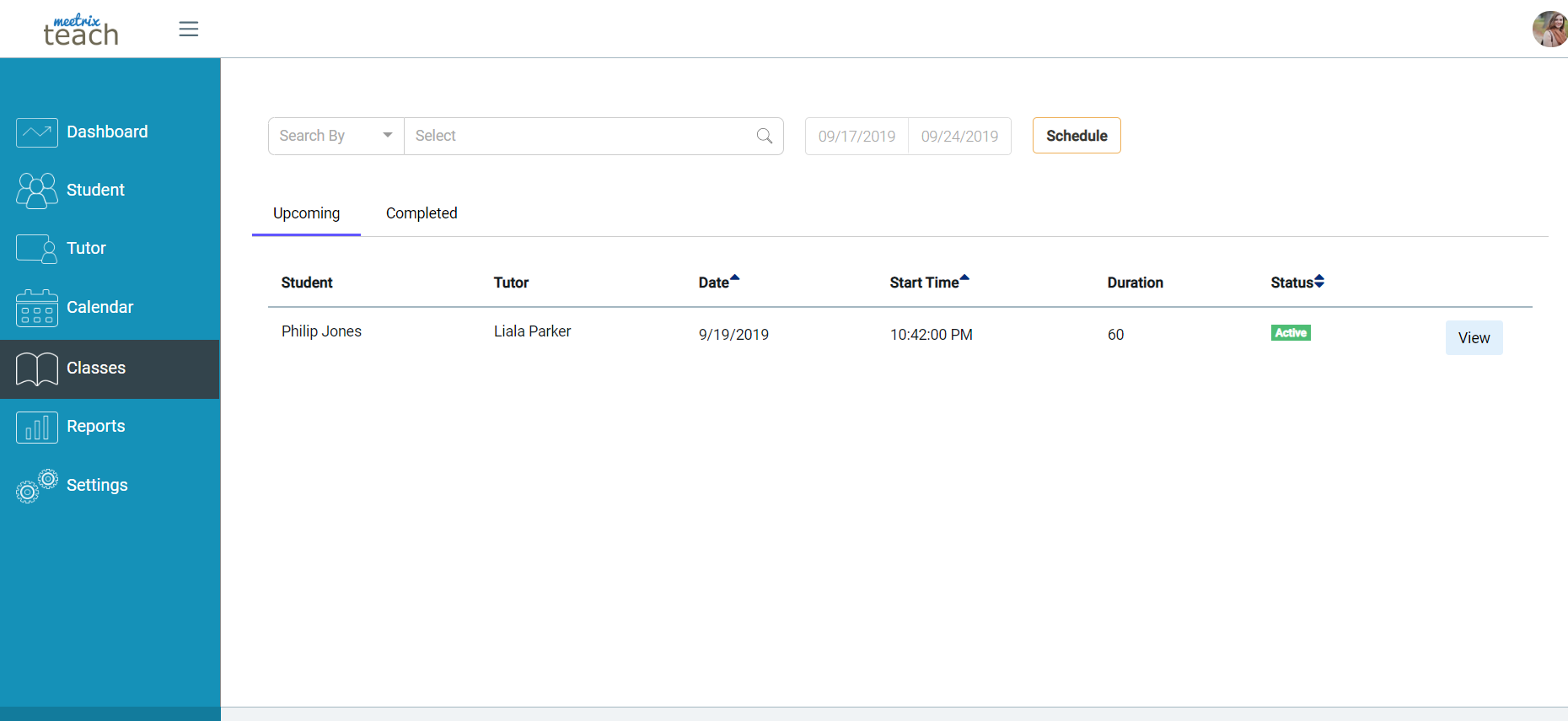View the calendar to see information about upcoming and completed classes.
Step 1 : Enter Class Section
To view upcoming and completed classes, you need to enter the Class section.
There you will find two sections, (Upcoming and Completed)
Upcoming Classes
If you select upcoming classes, the table will show you the classes which are to be held.
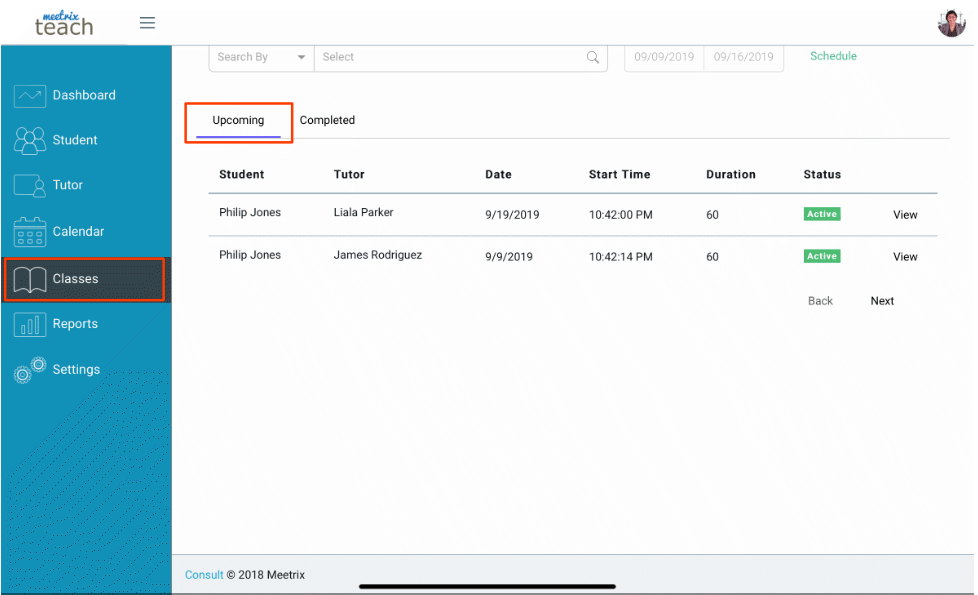
completed classes
If you select completed classes, the table will show you the classes which are finished.
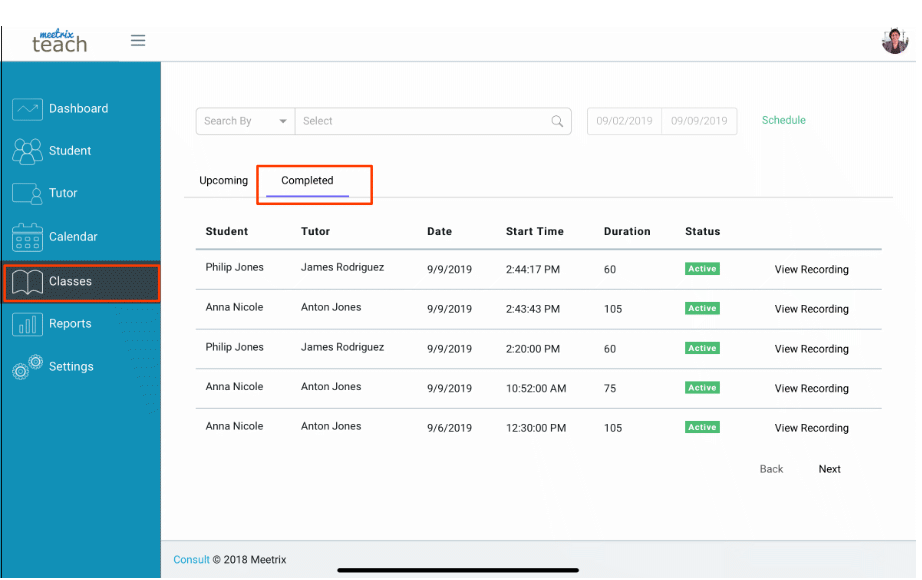
Step 2 : View Recording
To view the recorded sessions of a completed classes, click view recording under the completed section.