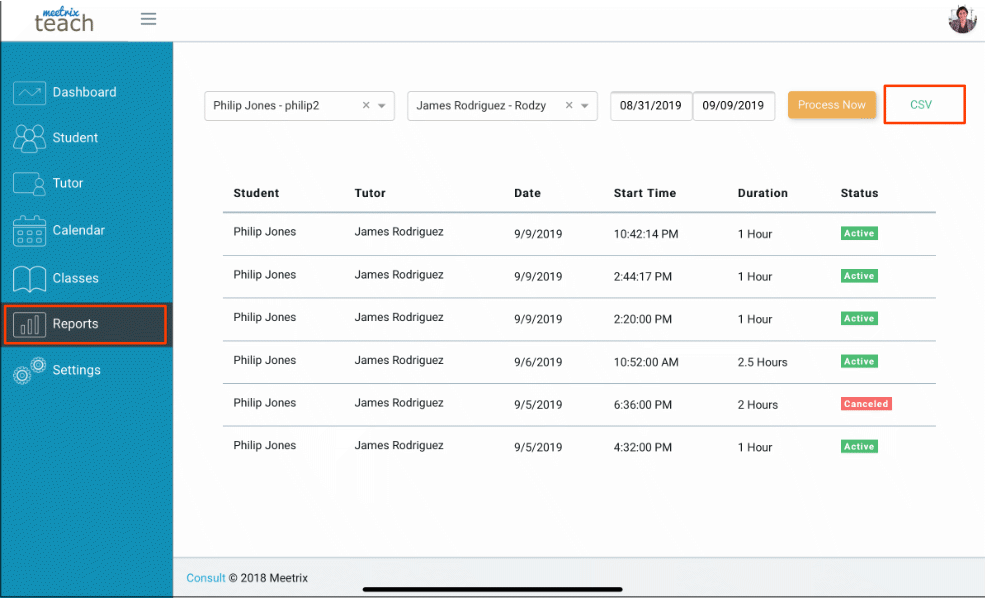Learn how to get a detailed report of the completed classes.
Step 1 : Enter Reports Section
To view a detailed report about the completed classes, go the to the Reports section and select the tutor and the student in which u want to view the report.
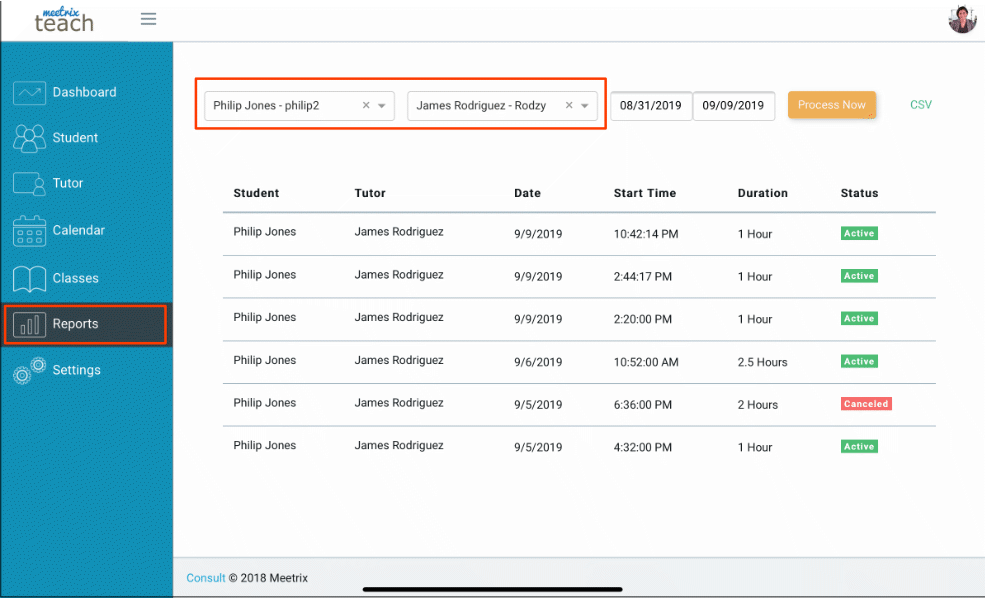
Step 2 : Process Now
Once you have selected the tutor and the student, you need to click Process now.
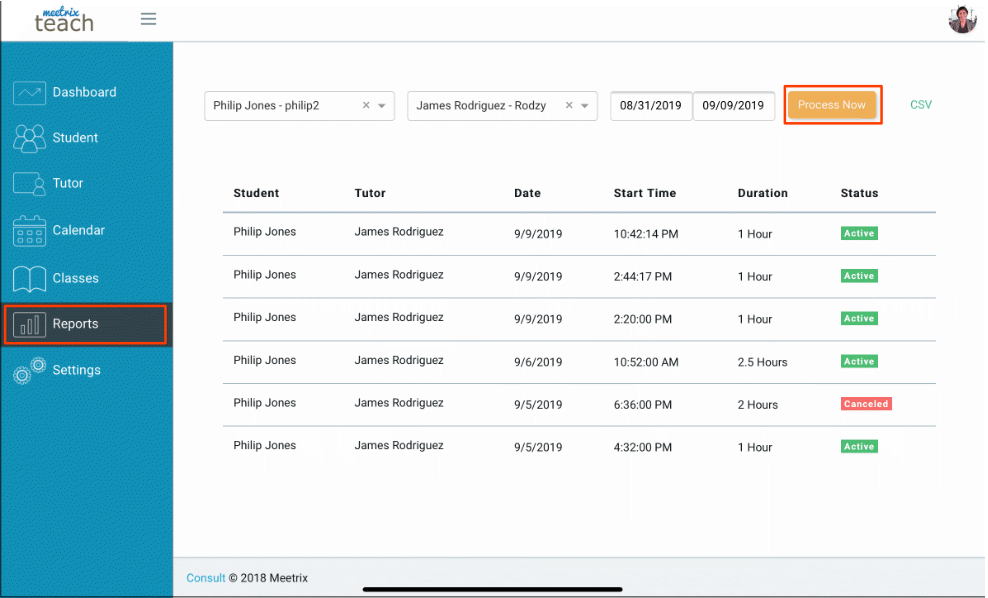
Step 3 : download CSV Report
To download the report as a CSV, there is a button which says CSV. Once you have clicked the CSV button, the report will be downloaded instantly.