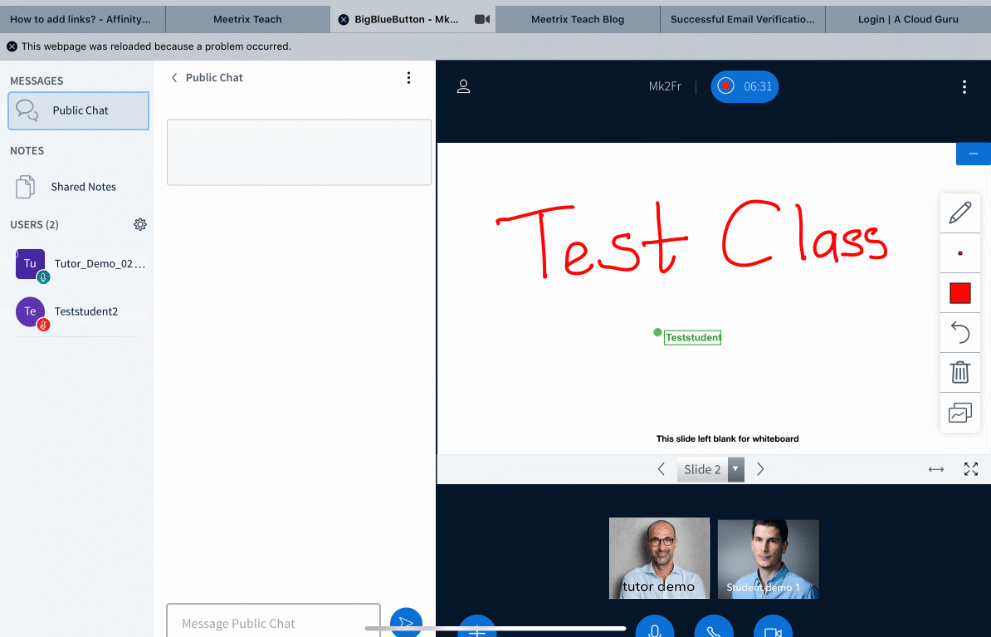Click here to participate to a class.
Step 1 : Enter the Dashboard
In the dashboard, you will find a table which contain your scheduled classes. There you will need to click a button named Student.
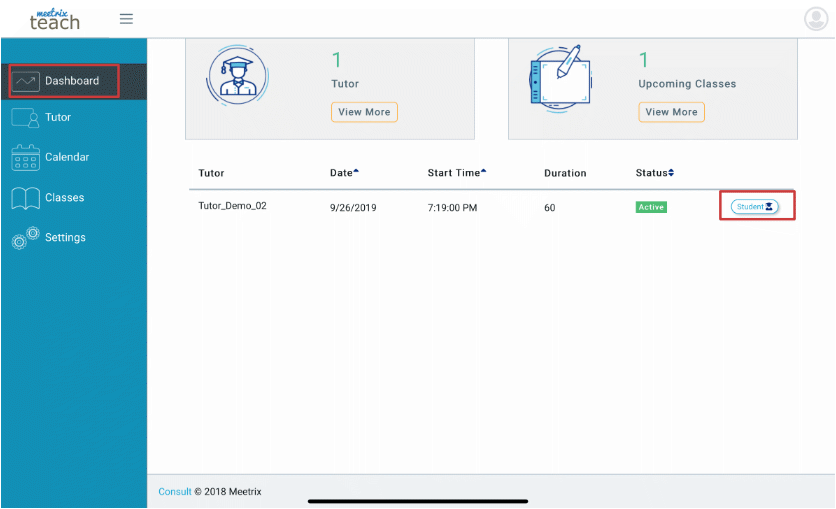
step 2 : Access Whiteboard
Once you have clicked the Student button, click the link provided to access white board.
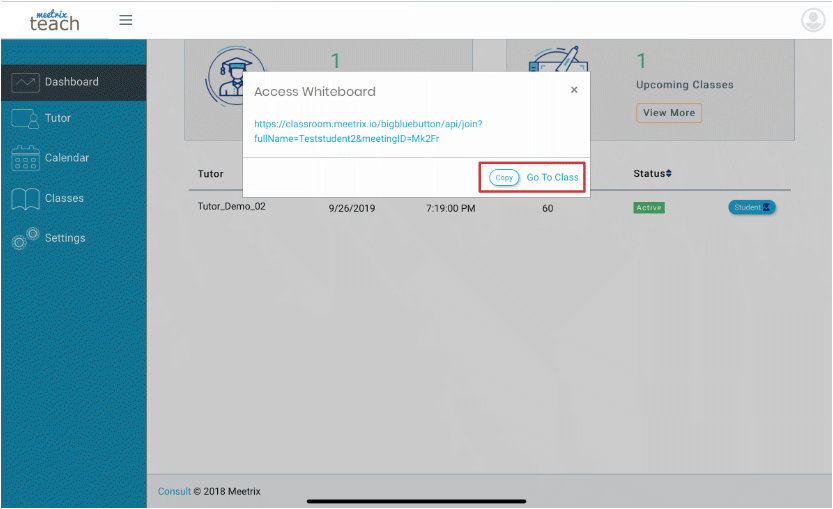
step 3 : Select Preferred Audio Method
Click microphone if you want to communicate with the tutor. Or click listen only if you do not wish to speak to the tutor but listen only.
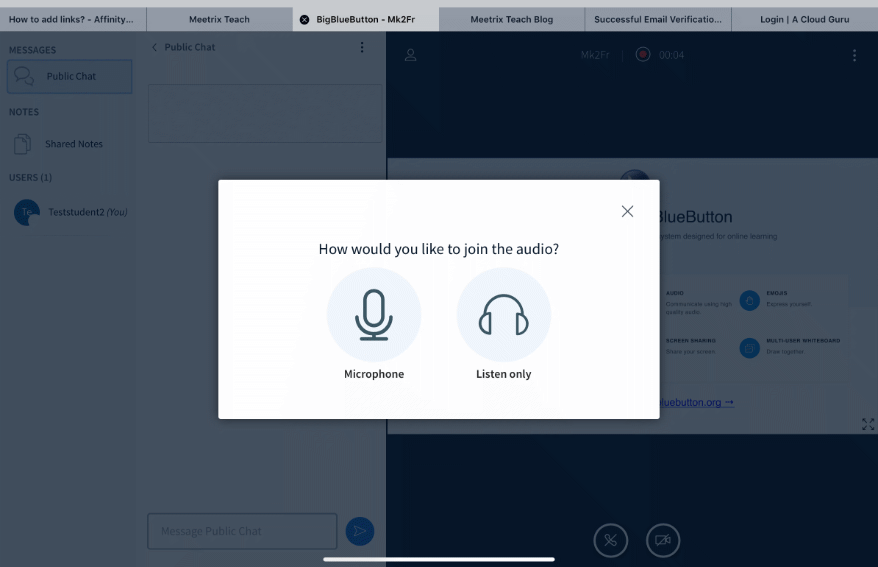
Step 4 : Echo Test
If you have selected Microphone audio, you will need to check if its working. For that purpose, you will get a message to check your microphone.
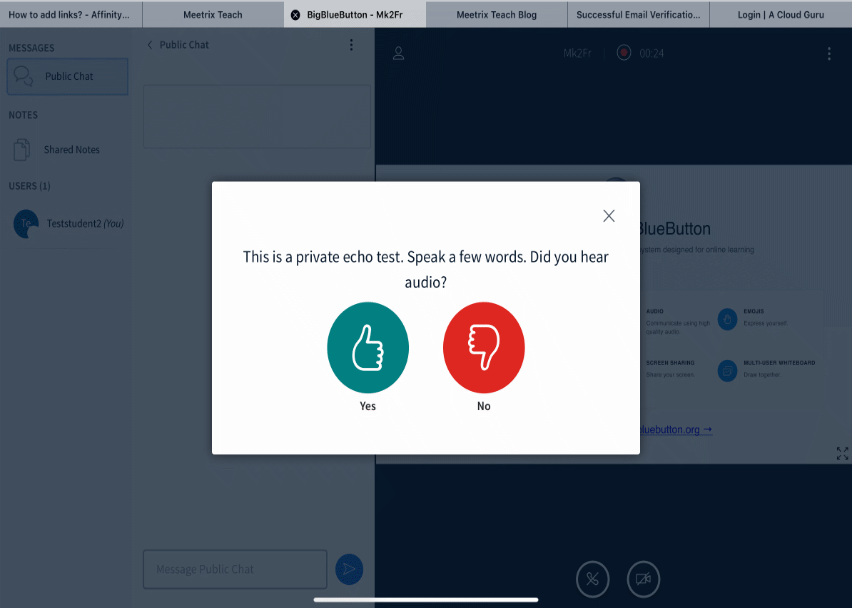
Step 5 : Participate Class
Once you have checked the microphone, you will automatically be directed to the whiteboard to carry out the class.